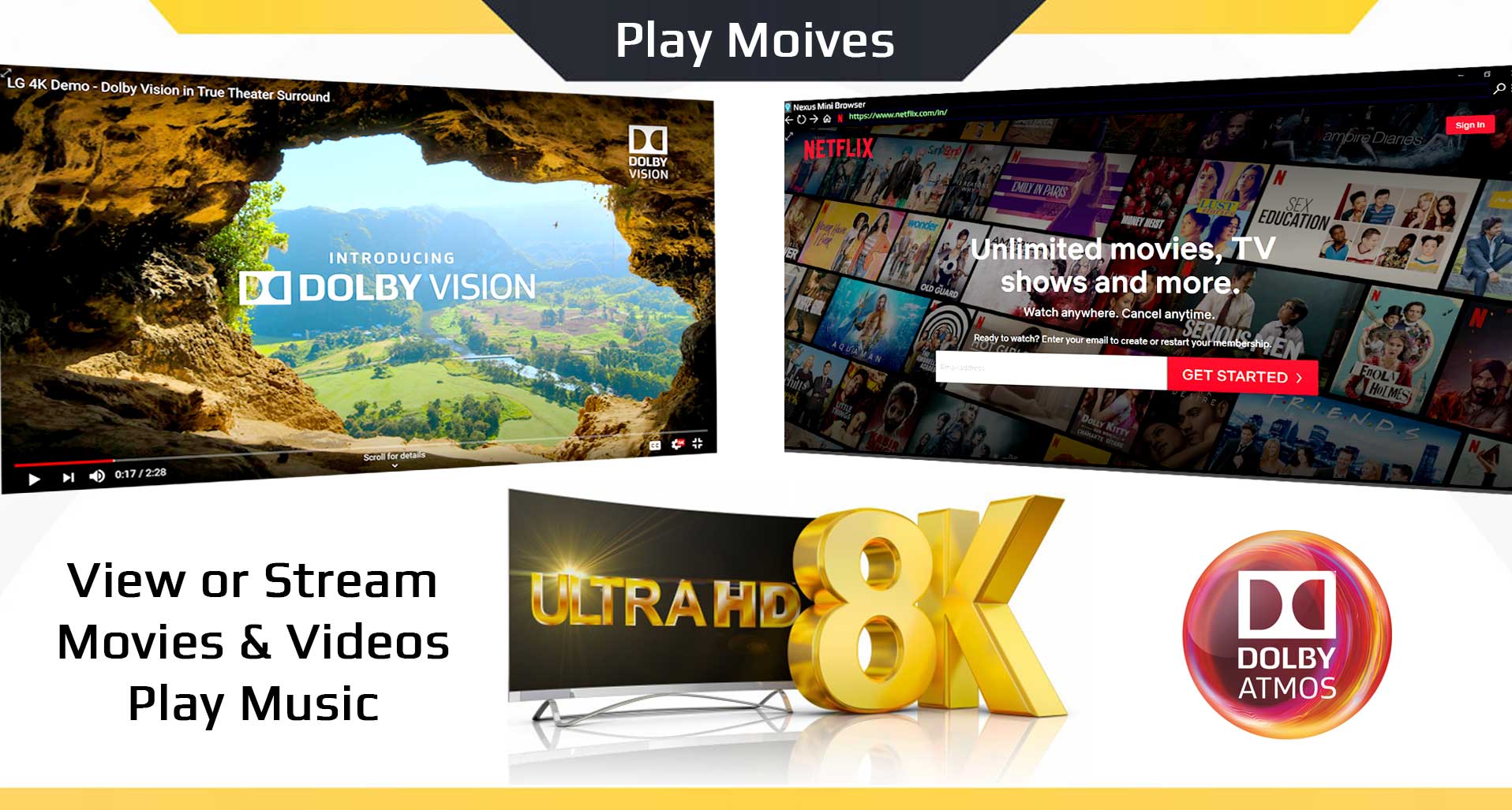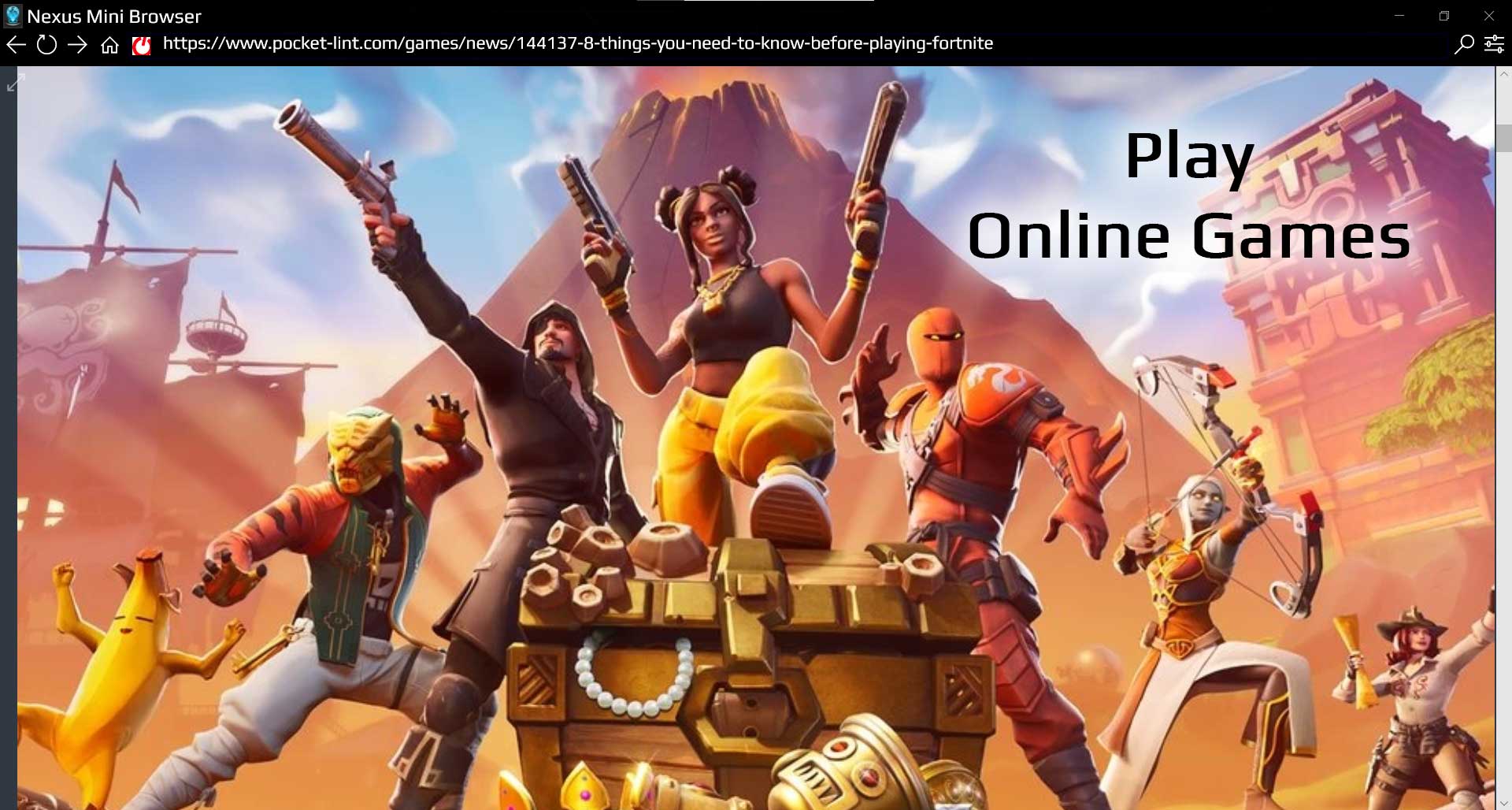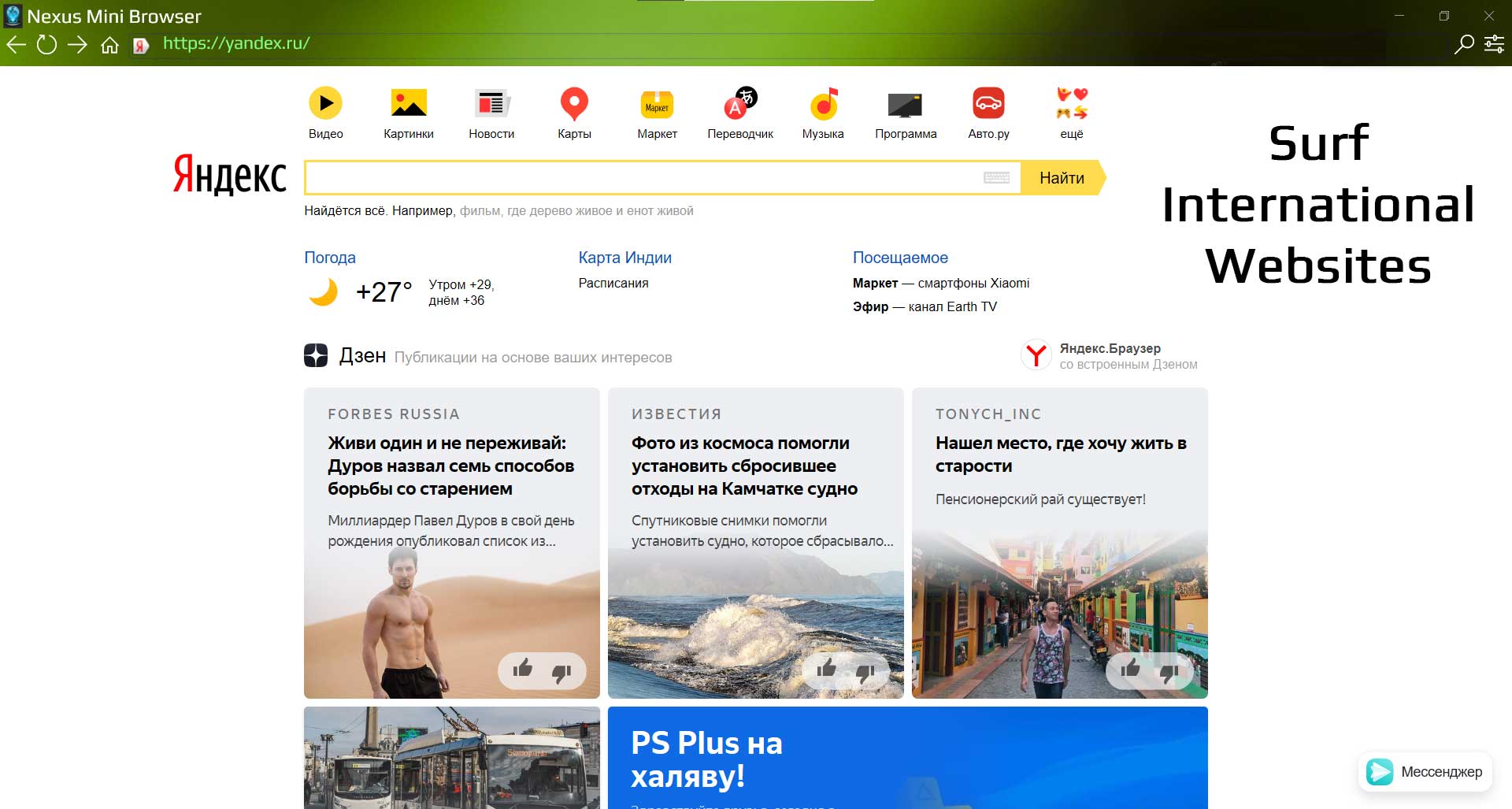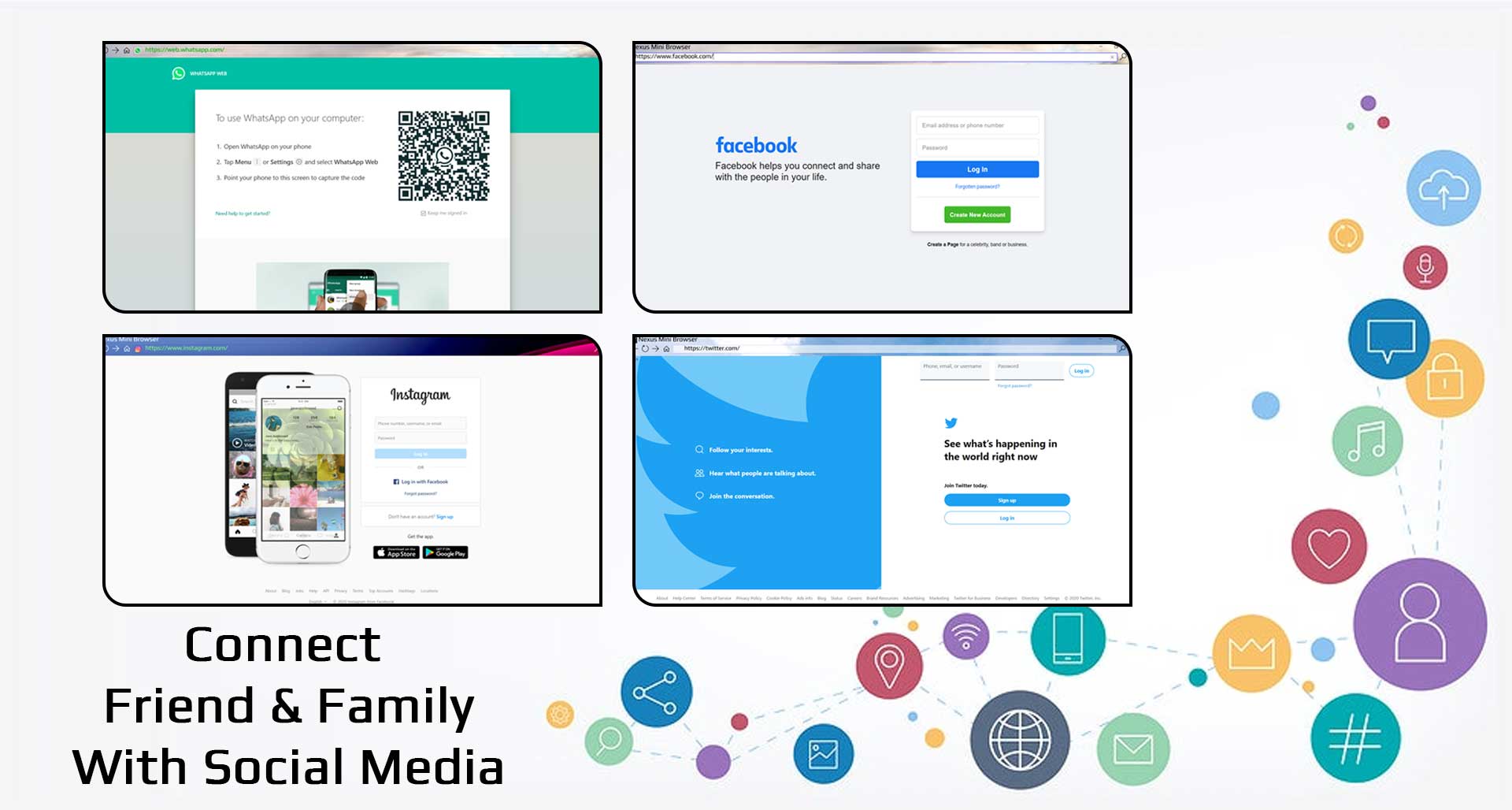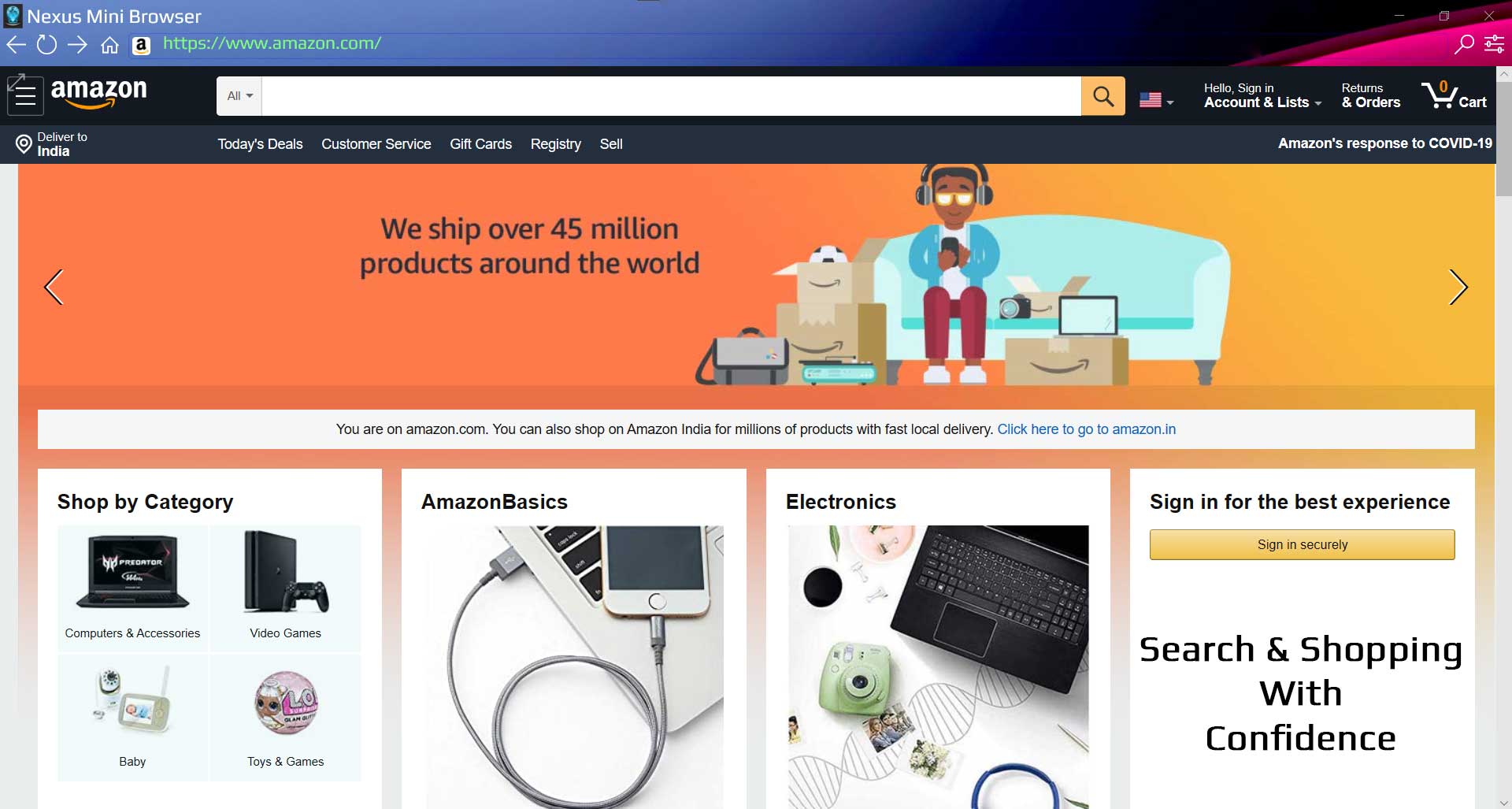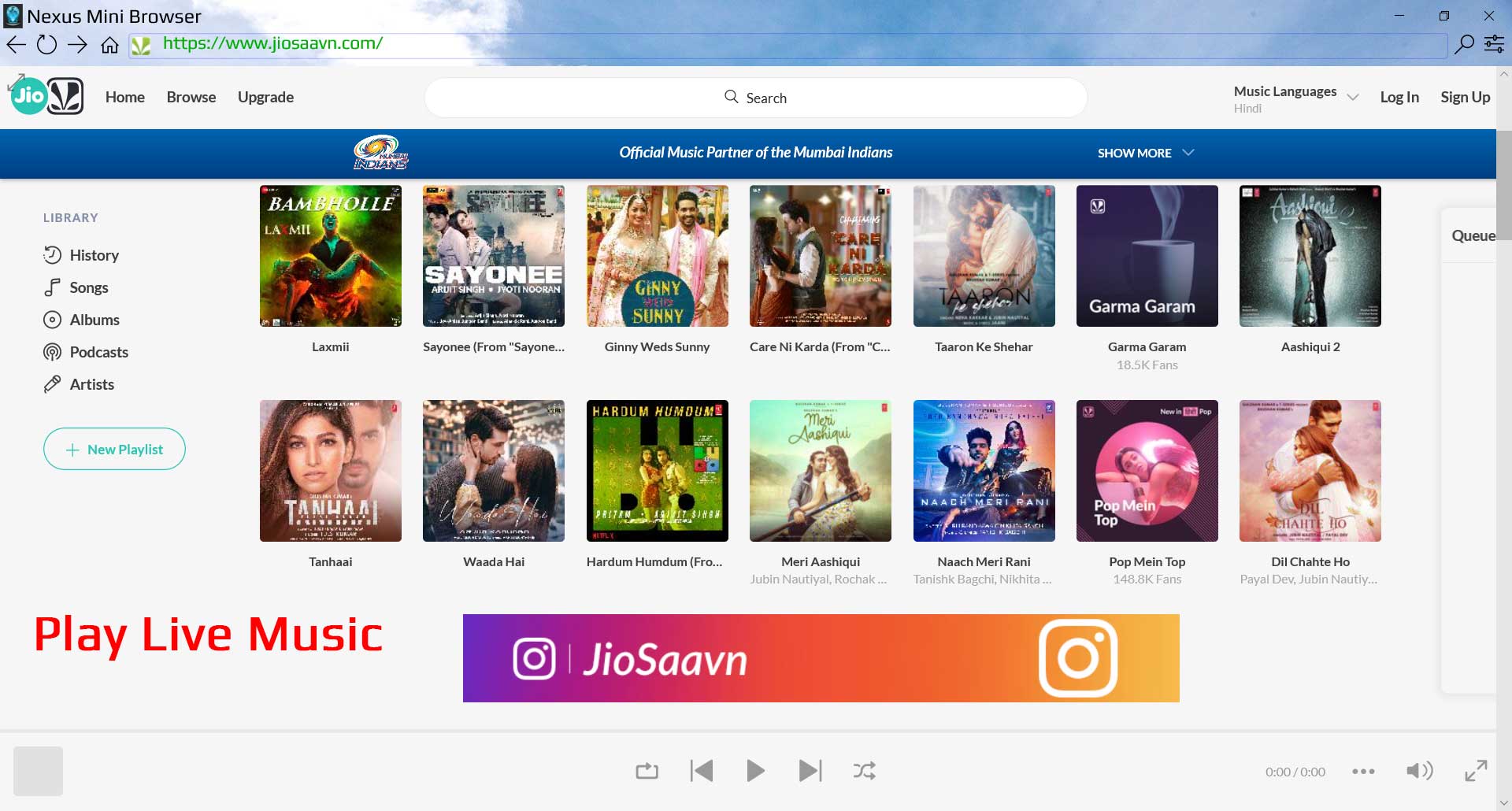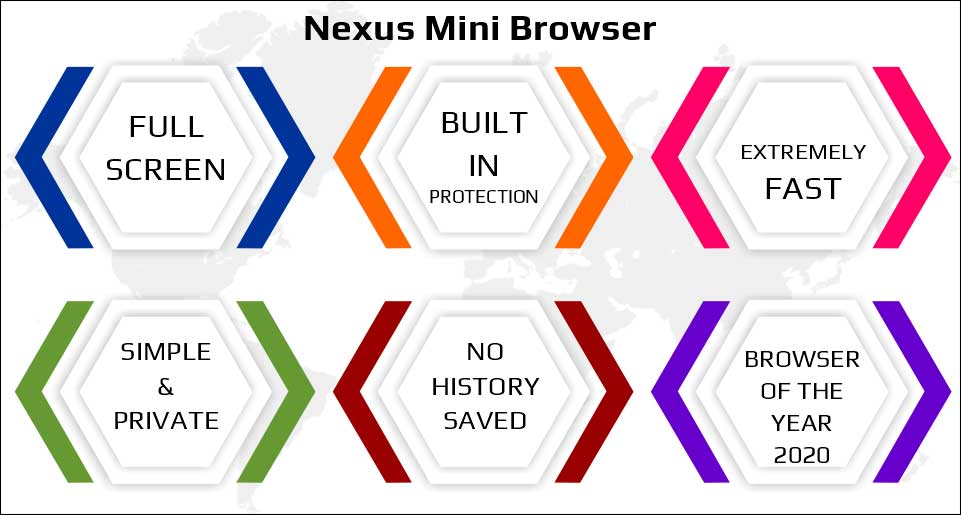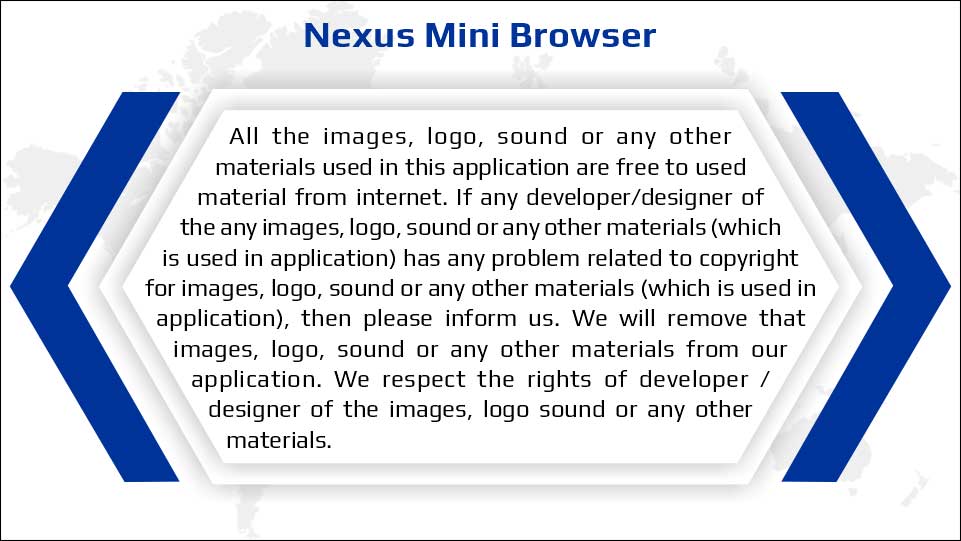Nexus Mini Browser's Feature & Help
Basic Steps For Application
1. Go To Previous
2. Refresh Website
3. Go To Next
4. Go To Home Website
5. View in FullScreen
6. Select Background For Application.
6. Select Light or Dark Theme for Application.
Multimedia Features
1. Watch Streaming Movies & Videos.
2. Watch movies in SD, HD, FHD, 4K & 8K Format.
3. Watch Movies & Videos in Full Screen Mode.
4. HI-FI, 3D Sound & Digital Dolby ATMOS Sound Effects
(If Your hardware is supported.)
5. View in FullScreen
Games in Application
1. Play Online Games
2. Smooth Experience
3. Play Simple to Advance Games
4. Superb Quality Animation
5. Superb Quality Sound
6. Play Games in FullScreen Mode.
International Features
1. View International Language Website.
2. Like : Chinese, Russian, Korean, Japanese
3. Play International Games in International Language.
4. Watch & Stream International Movies & Vidoes.
5. Listen International Music.
Social Media in Application
1. Connect With Friends & Family Using Social Media.
2. Use FaceBook
3. Use Web Based WhatsApp
4. Use Twitter
5. Use InstaGram
6. Use Any Other Social Media Website to Connect
7. Watch & Share Image, Video, Meme, Messages Etc...
Shopping Features
1. Use Amazon, Flipkart Like any Shopping Website.
2. Browse or Search Product's Online
3. Place Online Order.
4. View Order.
Music in Application
1. Listen High Quality Live Music
2. Use Amazon Music
3. Use Jiosavan
4. Use Gaana
5. Use Youtube Music
6. Listen HI-FI Sound, 3D Sound & Dolby ATMOS Sound
(If Your hardware is supported.)
7. Use Any Other Live Music Streaming Website to Listen
Other Features
1. View Website in Full Screen Mode.
2. Built in Protection from malicious website
3. Extremely Fast Surfing.
4. Always Simple & Private
5. Always No History is saved.
6. Browser of the Year.